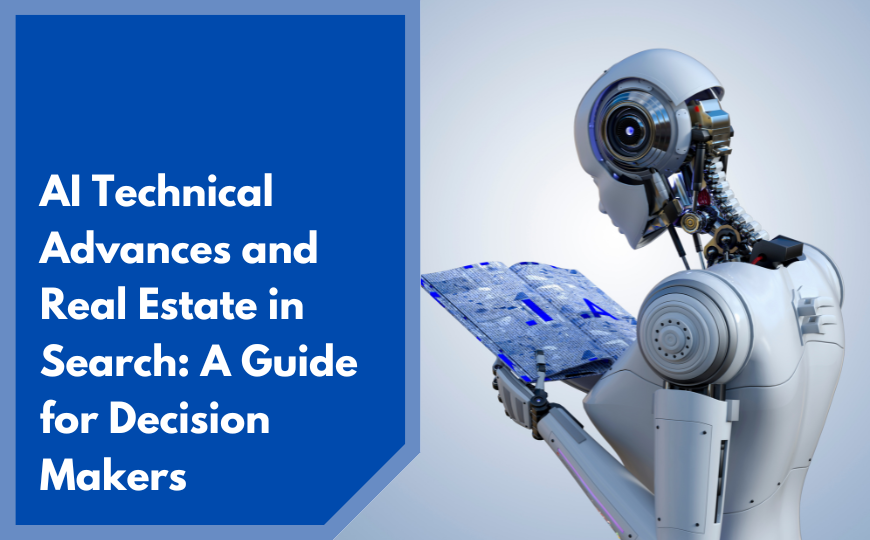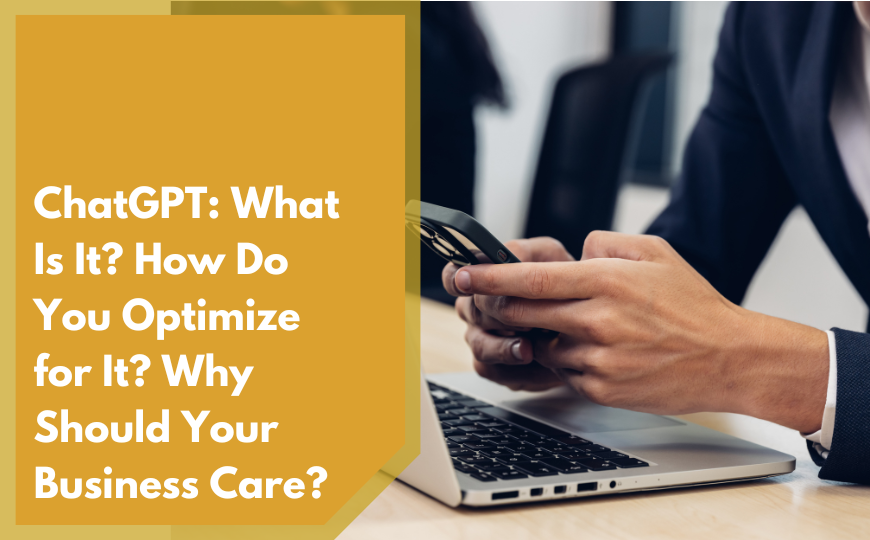If you’ve followed along with the first two blog posts in this series on Geotargetting and Targetting Expansion, you know that sometimes Google’s suggestions serve Google’s stockholders before advertisers. In other words, the suggestions serve to maximize Google revenue while costing advertisers more than they might otherwise pay.
For example, as we’ve seen, Google by default shows ads outside the advertiser’s specified geographic location. This incurs a cost for wasted clicks coming from people who are not in the target audience.
Check Your Bidding Strategy
Another feature that leaks cost is conversion-based automated bidding. For example, during campaign setup Google usually displays this:
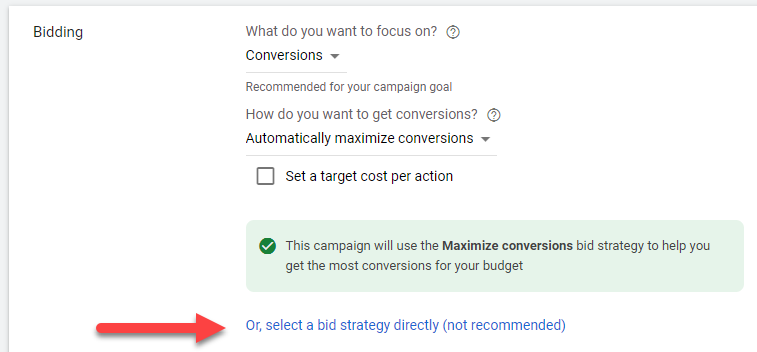
Here’s The Problem
At the beginning of a new campaign, Google has zero data regarding the conversion behavior of your site or target audience. Google will “learn” the conversion data it needs to set bids automatically and accurately, but frequently this learning period can last weeks or more.
During that learning period, the new campaign is very unlikely to perform as desired. Click prices could be too high, click volumes low, or conversion costs too high. In essence, Google is charging the advertiser a “learning tax.”
My Advice
When setting up a new campaign, specify a bidding strategy that is not based on conversion data – say, Manual CPC or Maximize Clicks (by clicking on the link indicated by the arrow in the illustration).
Wait until at least 15 conversions have accumulated, and then switch to a conversion-based bidding strategy, like Target CPA.
Take control of your new campaign and avoid paying the Google “learning tax!”
Want more tips? Contact me at DirectiveGroup.