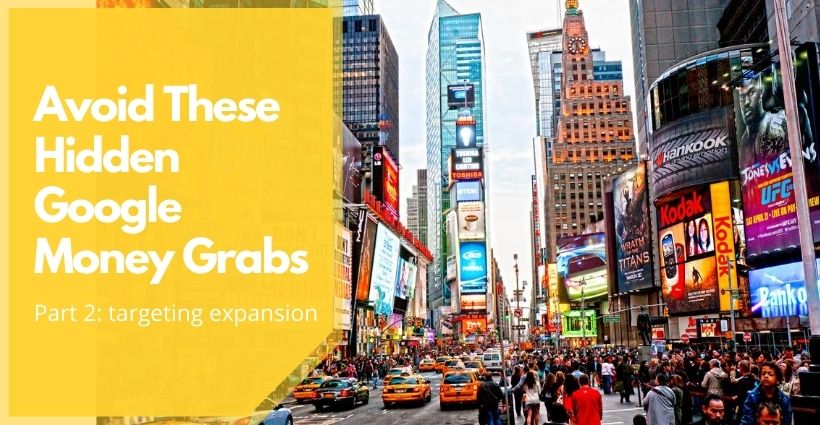Last week I posted an article describing the fact that many advertisers lose money due to the default advanced geotargeting settings in every campaign.
This week I’ll describe another hidden “grab” that causes every Google Display Network ad group to lose money – by default.
Targeting Expansion
The culprit is a hidden ad-group-level “feature” called “Targeting Expansion”. To find it, navigate to one of your Google Display Network (GDN) ad groups, and click on Settings and the Edit ad group targeting button:
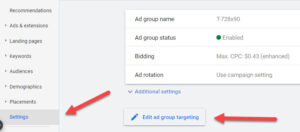
You’ll see various settings, but the one you want to examine is this one:
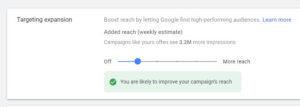
According to Google, this mechanism works by expanding your ad group’s “reach” – showing ads to more people than would otherwise see them.
Isn’t that a good thing? Well, it could be if the objective of your advertising is branding and awareness.
But if your objective is a direct response – to generate sales or leads – then I believe extending ad reach can dilute the precision targeting you’re probably trying to achieve. Impressions and clicks will be better, but CTR and conversion rates could suffer.
So my advice is to back that setting off – drag the slider to the Off position – for every new GDN ad group. If you want to test expanding reach later, you can always move the slider to the right.
Next week I’ll describe a few more default settings that are probably costing you money.